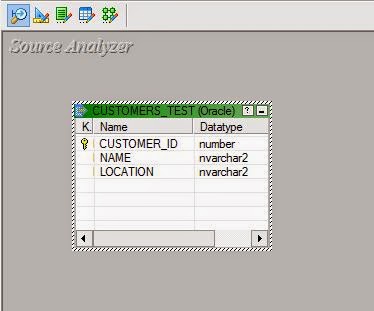Sql Real time scenarios interview based
- Inventory project domain i had one scenario.The below business requirement
- This is Realtime project scenario.
Tables1
|
Item_number
|
Revision
|
Booking status
|
|
Jabanggh06
|
432
|
conformed
|
|
Jabanggh07
|
433
|
Pending
|
|
Jabanggh08
|
434
|
Not available
|
|
Jabanggh09
|
435
|
process
|
Table 2:
|
Products
|
category
|
|
T-shirts
|
Men
|
|
Shoes
|
Men
|
|
wathes
|
Men
|
Business Reuirement:
|
Item_number
|
Products
|
|
Jabanggh06
|
T-shirts
|
|
Jabanggh07
|
T-shirts
|
|
Jabanggh08
|
T-shirts
|
|
Jabanggh09
|
T-shirts
|
|
Jabanggh06
|
Shoes
|
|
Jabanggh07
|
Shoes
|
|
Jabanggh08
|
Shoes
|
|
Jabanggh09
|
Shoes
|
|
Jabanggh06
|
wathes
|
|
Jabanggh07
|
wathes
|
|
Jabanggh08
|
wathes
|
|
Jabanggh09
|
wathes
|
Sql query:
select item_number,PRODUCTS from
((select item_number from Table1)
cross Join
(select PRODUCTS from table2));